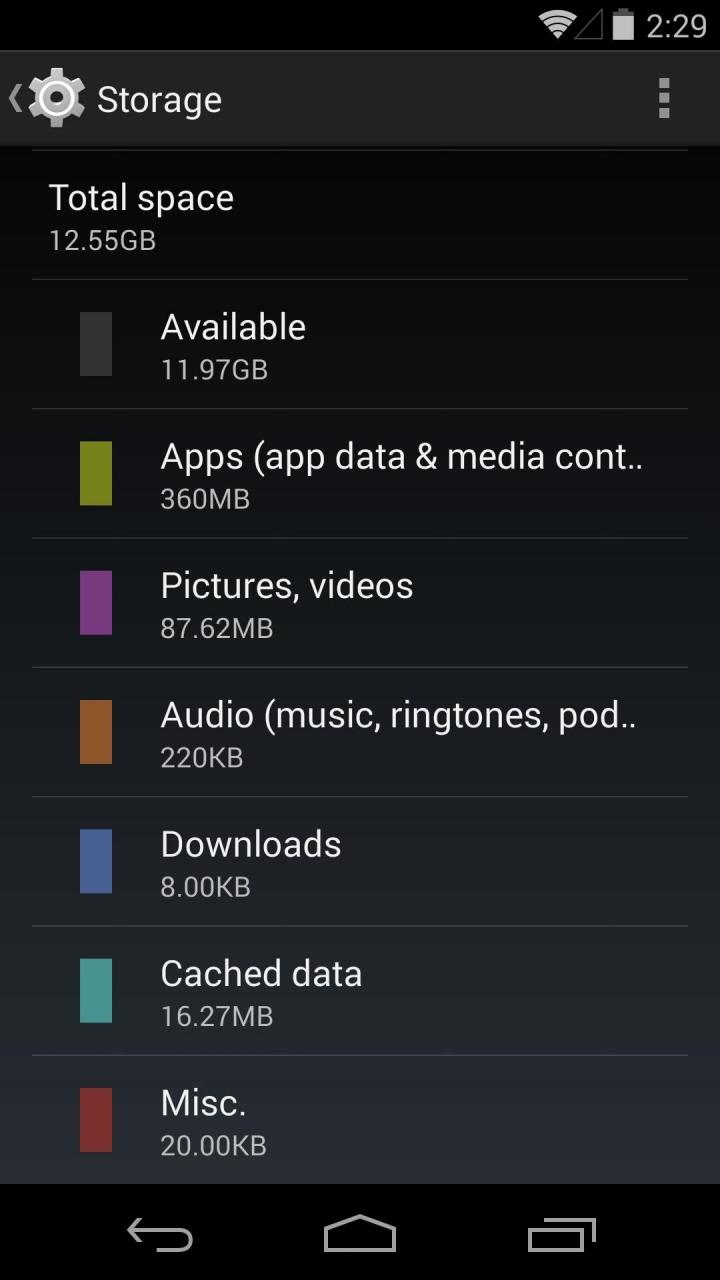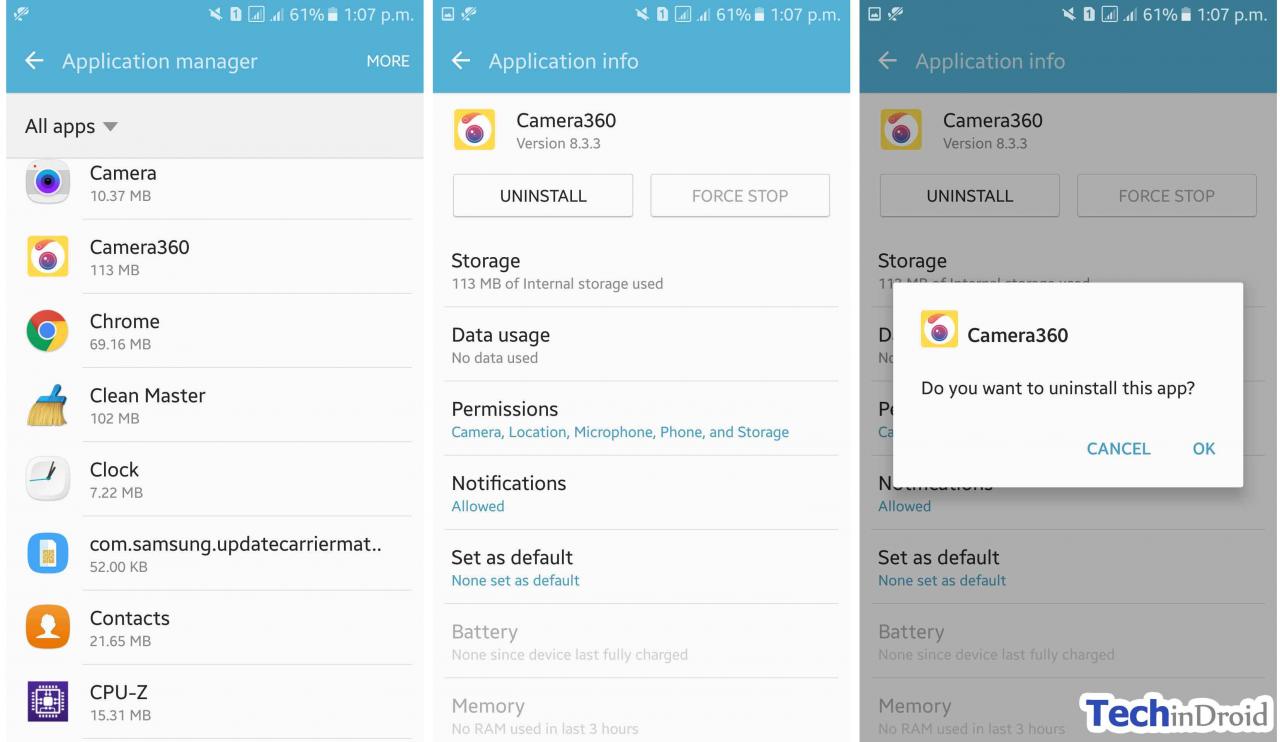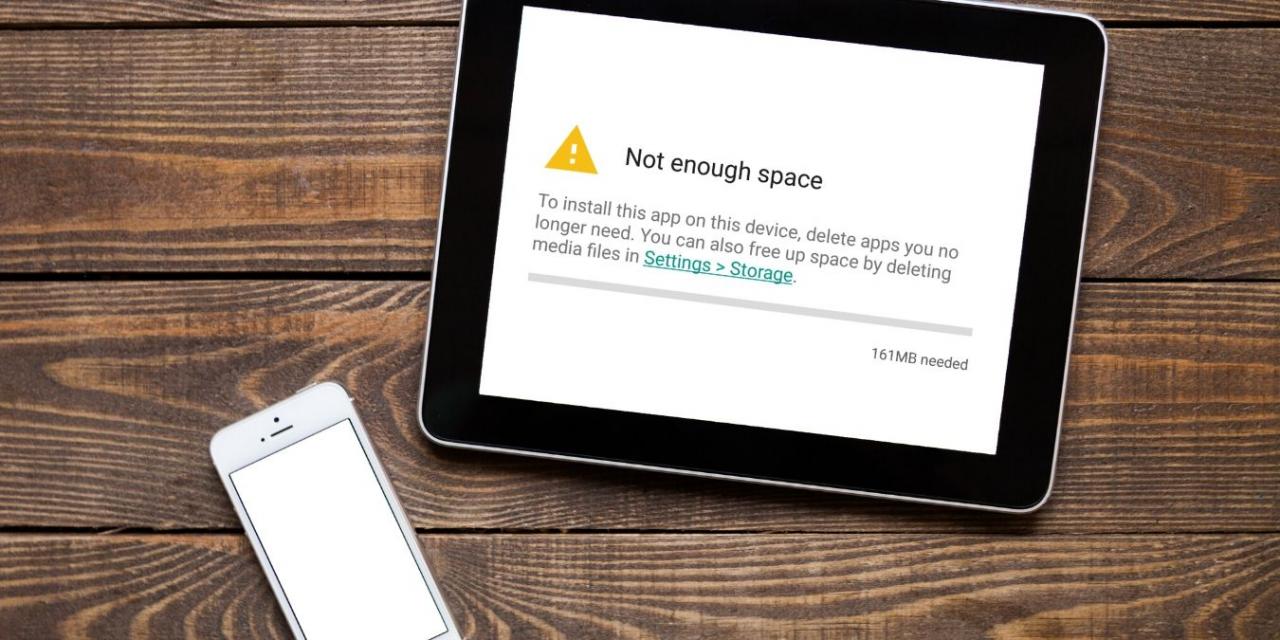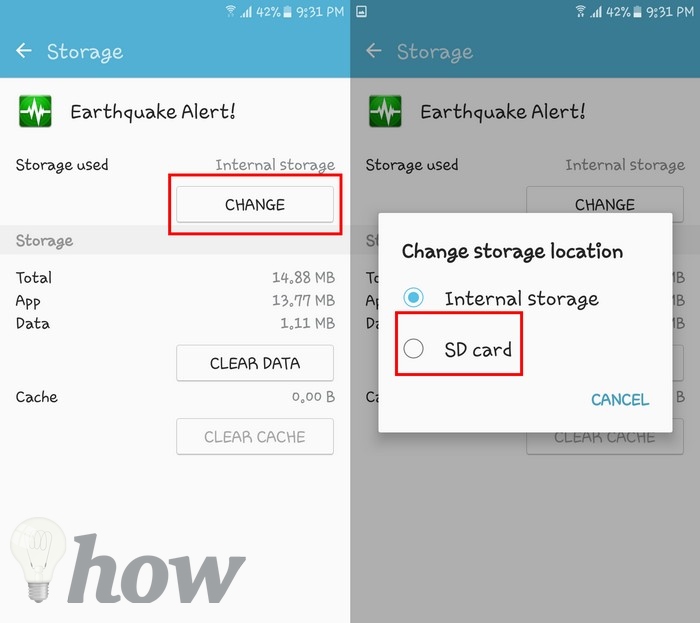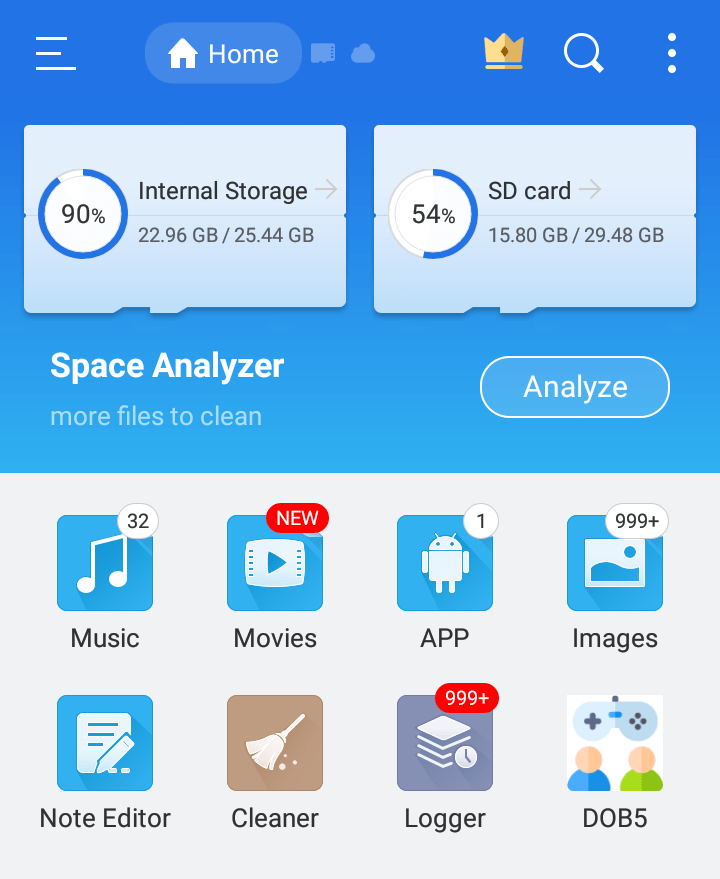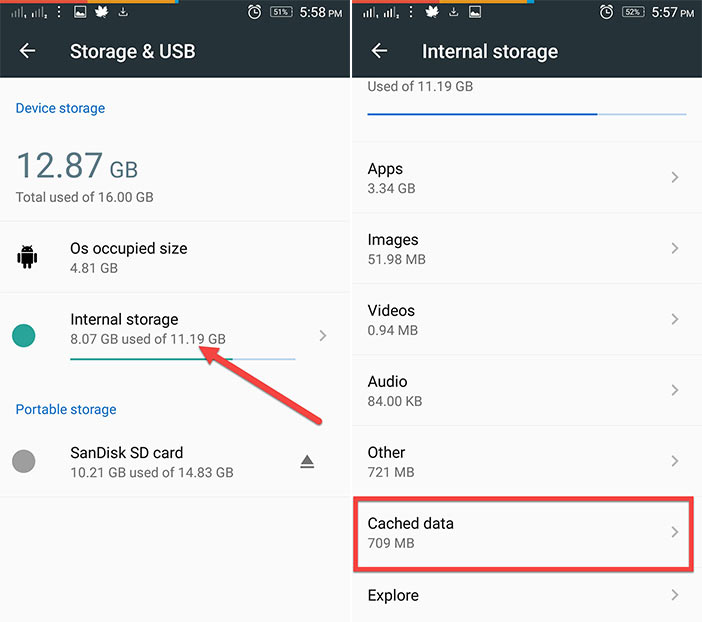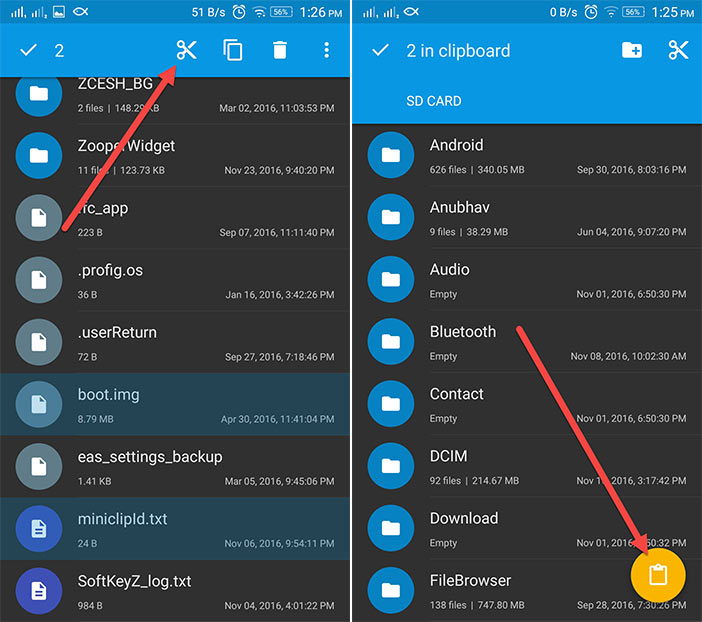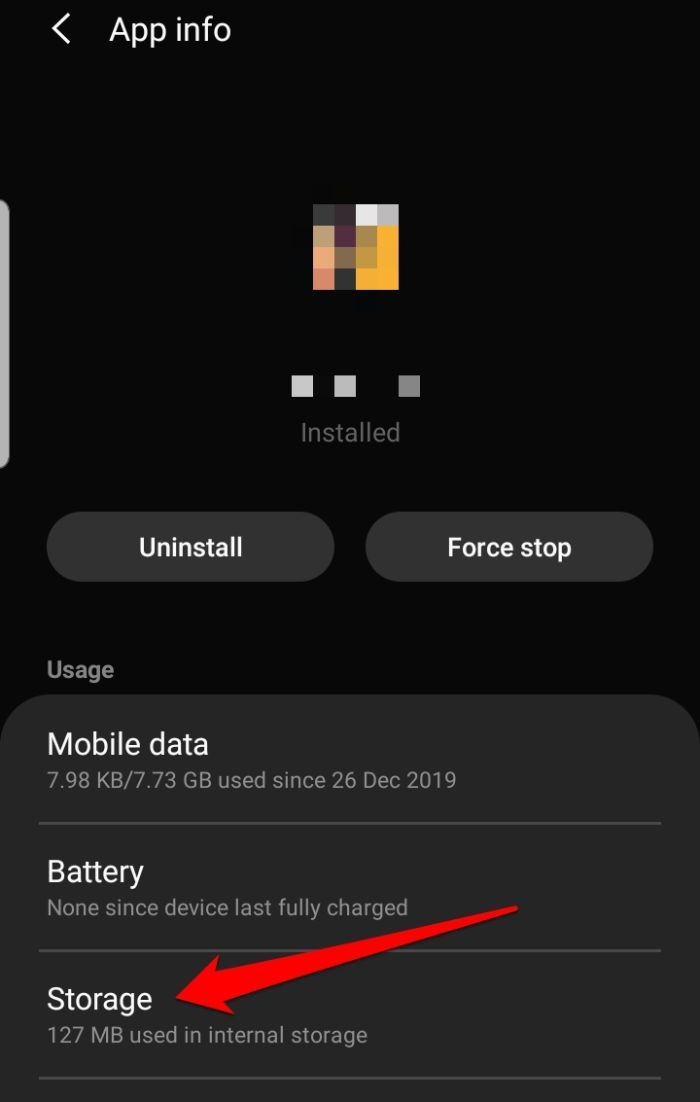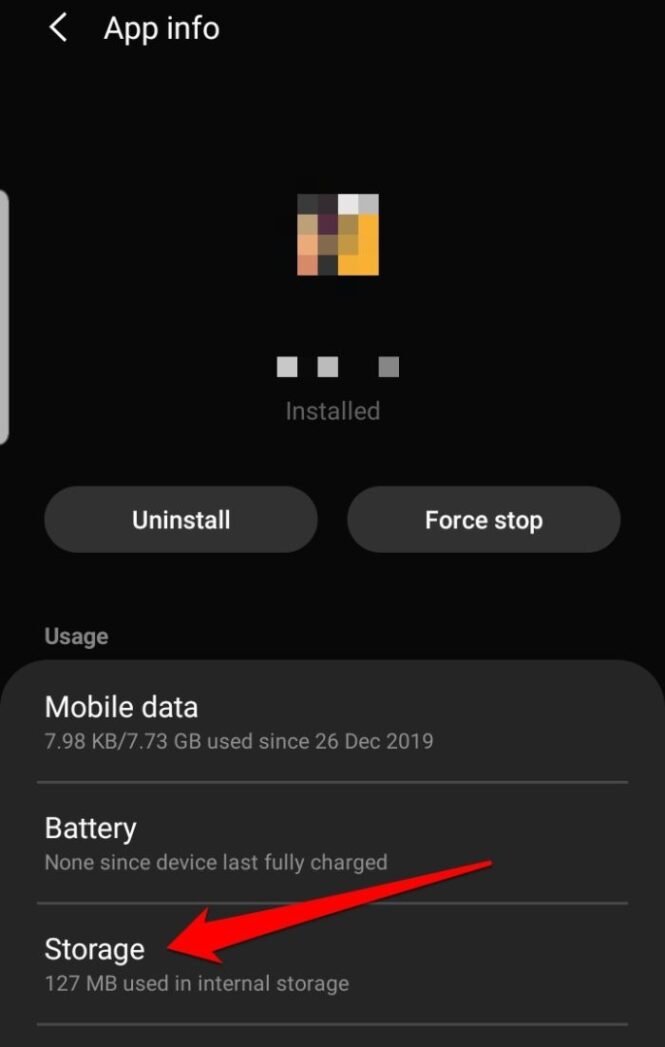
Introduction
As we move further into the year 2023, Android users are constantly seeking ways to optimize their devices and free up valuable storage space. With the increasing use of smartphones for various tasks, it’s no surprise that our devices can quickly become cluttered with unnecessary files and data. In this article, we will uncover some secret storage techniques that will help you reclaim space on your Android device.
1. Clear App Cache
One of the easiest ways to free up space is by clearing the cache of individual apps. Over time, apps accumulate data that may not be essential for their functionality. To clear app cache, go to Settings > Apps > [App Name] > Storage > Clear Cache. Repeat this process for all the apps you wish to optimize.
2. Uninstall Unused Apps
We often download apps that we end up rarely using. To free up space, it’s best to uninstall these unused apps. Head over to Settings > Apps and select the app you want to remove. Tap on Uninstall and follow the prompts to complete the removal process. Repeat this for all the apps you no longer need.
3. Utilize Google Photos
If you are an avid photographer or have multiple images on your device, Google Photos can be a lifesaver. By backing up your photos and videos to the cloud, you can remove them from your device, thus freeing up space. Install the Google Photos app, sign in with your Google account, and enable the backup and sync feature.
4. Move Files to an SD Card
If your Android device supports expandable storage, consider moving files to an SD card. Photos, videos, and documents can take up a significant amount of space, and transferring them to an SD card can help alleviate this issue. To do this, insert an SD card into your device and use the file manager app to move the files.
5. Delete Duplicate Files
Over time, duplicate files can accumulate on your Android device, consuming unnecessary storage space. To identify and remove these duplicates, consider using a file manager app or a dedicated duplicate file remover app from the Google Play Store. These apps can scan your device for duplicates and help you delete them with ease.
6. Clear Downloaded Files
If you frequently download files from the internet, they can quickly accumulate and take up valuable space. Navigate to your device’s file manager or downloads app and delete any unnecessary files that you no longer need. Remember to review your downloads periodically to keep your storage clutter-free.
7. Optimize App Data
Some apps store excessive data on your device, such as offline maps or media files. To optimize app data, go to Settings > Apps > [App Name] > Storage > Clear Data. Be cautious when using this option, as it may remove personalized settings or saved data within the app.
8. Utilize Cloud Storage Services
Cloud storage services, such as Google Drive, Dropbox, or Microsoft OneDrive, offer free storage options that can help alleviate storage constraints on your Android device. Upload files, documents, and photos to these services and access them whenever needed, without taking up space on your device.
9. Clear Browsing Data
If you frequently browse the internet on your Android device, clearing browsing data can help free up space. Open your preferred browser, go to the settings menu, and find the option to clear browsing data. Select the data you want to remove, such as cache, cookies, and history, and confirm the deletion.
10. Regularly Update Apps
App updates often include bug fixes and performance improvements, which can help optimize storage usage. Regularly check for updates in the Google Play Store and ensure that your installed apps are up to date. Updated apps are typically more efficient and may free up additional storage space.
Conclusion
By implementing these secret storage techniques, you can ensure that your Android device remains clutter-free and optimized for optimal performance. Clearing app cache, uninstalling unused apps, utilizing cloud storage services, and other strategies mentioned above will help you reclaim valuable storage space and enhance your overall Android experience in 2023.
How to Free Up Storage Space on Android & Keep It from Getting Full
How to Free up space on Android & iPhone Tips and Tricks
How to Free Up Storage Space on Android Make Tech Easier
How to Free Up Storage Space on Your Android Device
How to Free Up Storage Space on Android & Keep It from Getting Full
How To Free Up space On Your Android Smartphone Machine In 2020
How to Effectively Free Internal Storage Space in Android Beebom
How to Free Up Storage Space on Android & Keep It from Getting Full
How to Effectively Free Internal Storage Space in Android Beebom
How to Free up Storage Space on Android Make Tech Easier