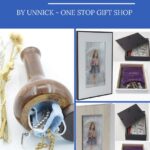The Importance of Secret Storage
In today’s digital age, data security is of utmost importance. As more and more businesses move their operations to the cloud, it becomes crucial to protect sensitive information such as API keys, passwords, and other credentials. This is where secret storage comes into play.
What is Heroku?
Heroku is a cloud platform that allows developers to deploy, manage, and scale applications effortlessly. It is widely used for hosting web applications and provides a secure and scalable environment. With its ease of use and flexibility, Heroku has become a popular choice among developers.
Why Use Secret Storage on Heroku?
When deploying applications on Heroku, it is essential to store sensitive information securely. This includes database credentials, API keys, and other access tokens. By utilizing secret storage on Heroku, you can safeguard this sensitive data from unauthorized access and potential security breaches.
How to Setup Secret Storage on Heroku
Step 1: Install the Heroku CLI
To begin, you need to install the Heroku Command Line Interface (CLI). This can be done by following the official Heroku CLI installation guide for your operating system.
Step 2: Create a Heroku App
Once you have the Heroku CLI installed, you can create a new Heroku app by running the command heroku create in your terminal. This will create a new app with a unique name.
Step 3: Configure Environment Variables
Next, you need to configure environment variables on Heroku to store your secret information. You can do this by running the command heroku config:set followed by the name and value of the variable. For example, to set an API key, you would run heroku config:set API_KEY=yourapikey.
Step 4: Access Environment Variables in Your Application
Now that you have set the environment variables, you can access them in your application’s code. In most programming languages, you can retrieve the values using process.env or an equivalent method. Make sure to handle these variables securely and avoid hardcoding any sensitive information in your code.
Best Practices for Secret Storage on Heroku
While Heroku provides a secure environment for storing secrets, it is important to follow best practices to ensure maximum security:
1. Use Strong and Unique Passwords
When setting up your secret storage on Heroku, make sure to use strong and unique passwords for all your accounts. Avoid reusing passwords across different platforms to minimize the risk of a single breach compromising multiple accounts.
2. Regularly Rotate Your Secrets
It is good practice to periodically rotate your secrets, such as API keys and passwords. By doing so, even if a secret is compromised, the window of vulnerability is limited. Consider implementing an automated process to regularly rotate your secrets.
3. Limit Access to Secrets
Grant access to secret storage only to authorized individuals who require it for their specific tasks. Implement role-based access control (RBAC) to ensure that only the necessary personnel can access and modify the secrets.
4. Encrypt Secrets at Rest and in Transit
To further enhance security, encrypt your secrets both at rest and in transit. This adds an extra layer of protection to prevent unauthorized access to your sensitive information.
Conclusion
Secret storage on Heroku is a crucial aspect of ensuring the security of your applications and sensitive information. By following the steps outlined in this article and implementing best practices, you can protect your secrets from unauthorized access and potential security breaches. Remember, data security is a continuous process, so regularly review and update your secret storage practices to stay ahead of potential threats.
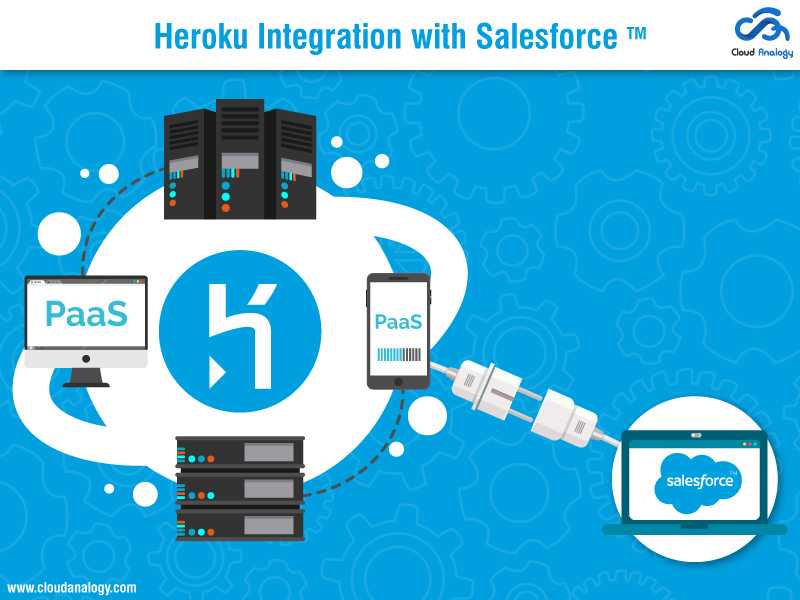
Ways to Integrate Heroku with Salesforce Top Salesforce Blog Cloud
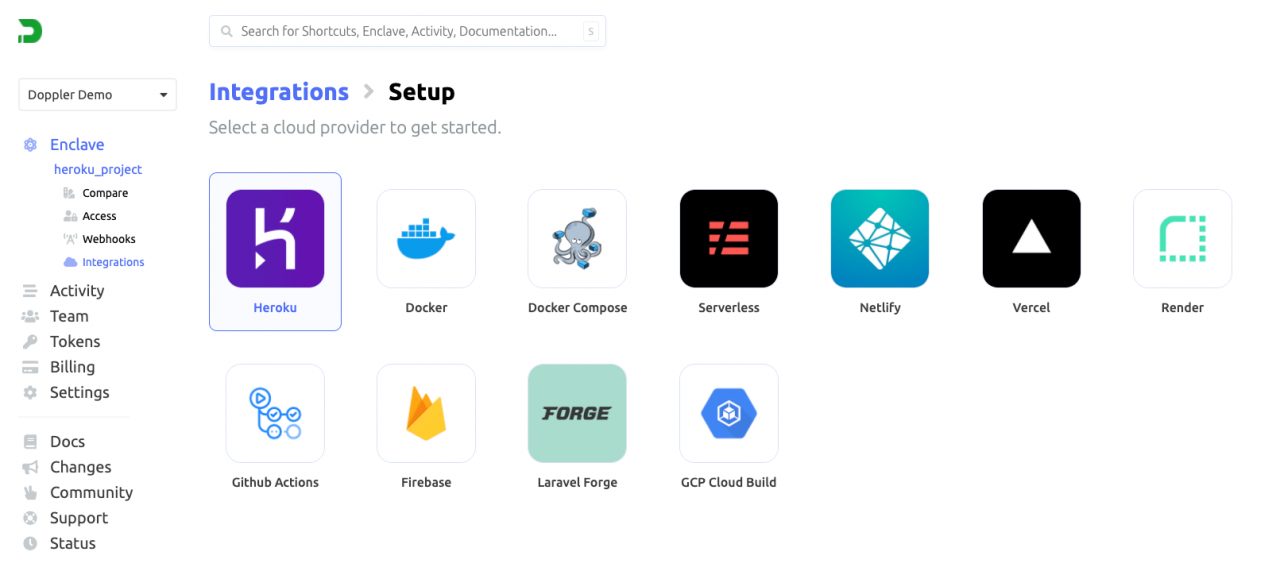
Heroku

BEST Free unlimited cloud storage TeleDrive Heroku Deployment YouTube
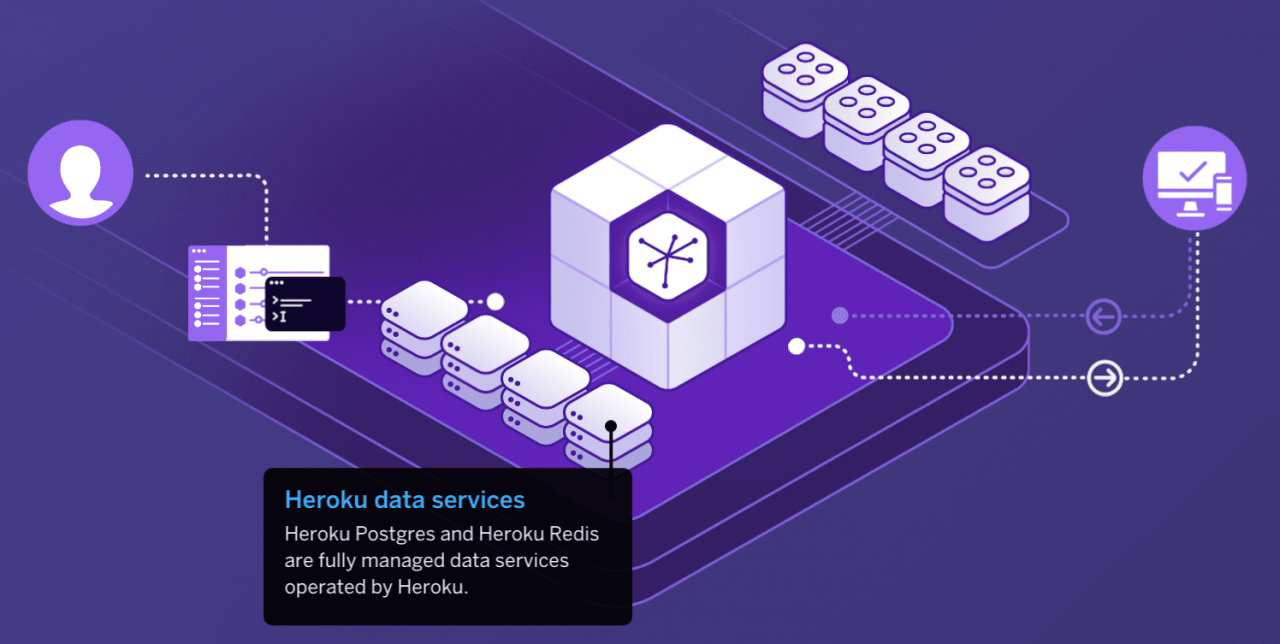
How to Understand Heroku and PaaS Systems Brightwork Research & Analysis
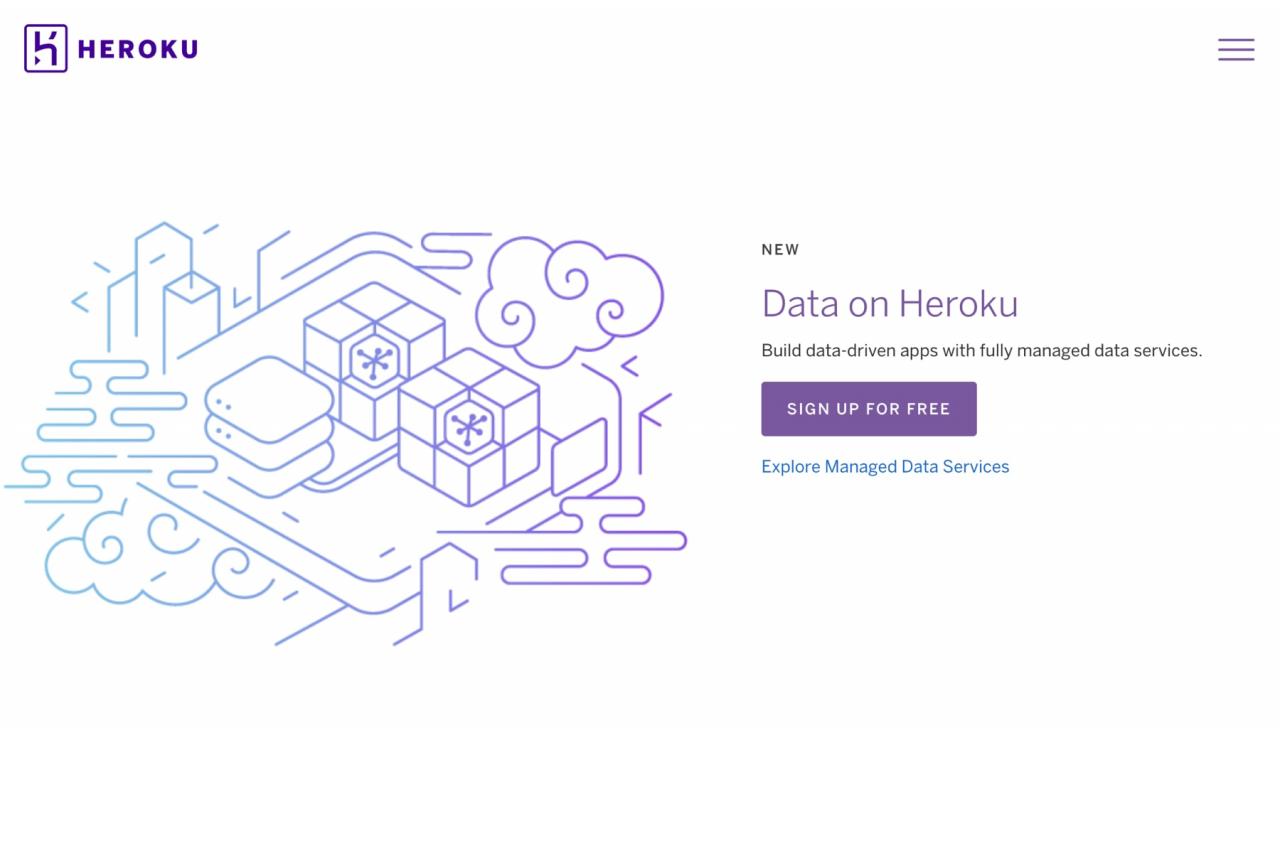
Heroku Tutorials / Features / Pricing Nice!
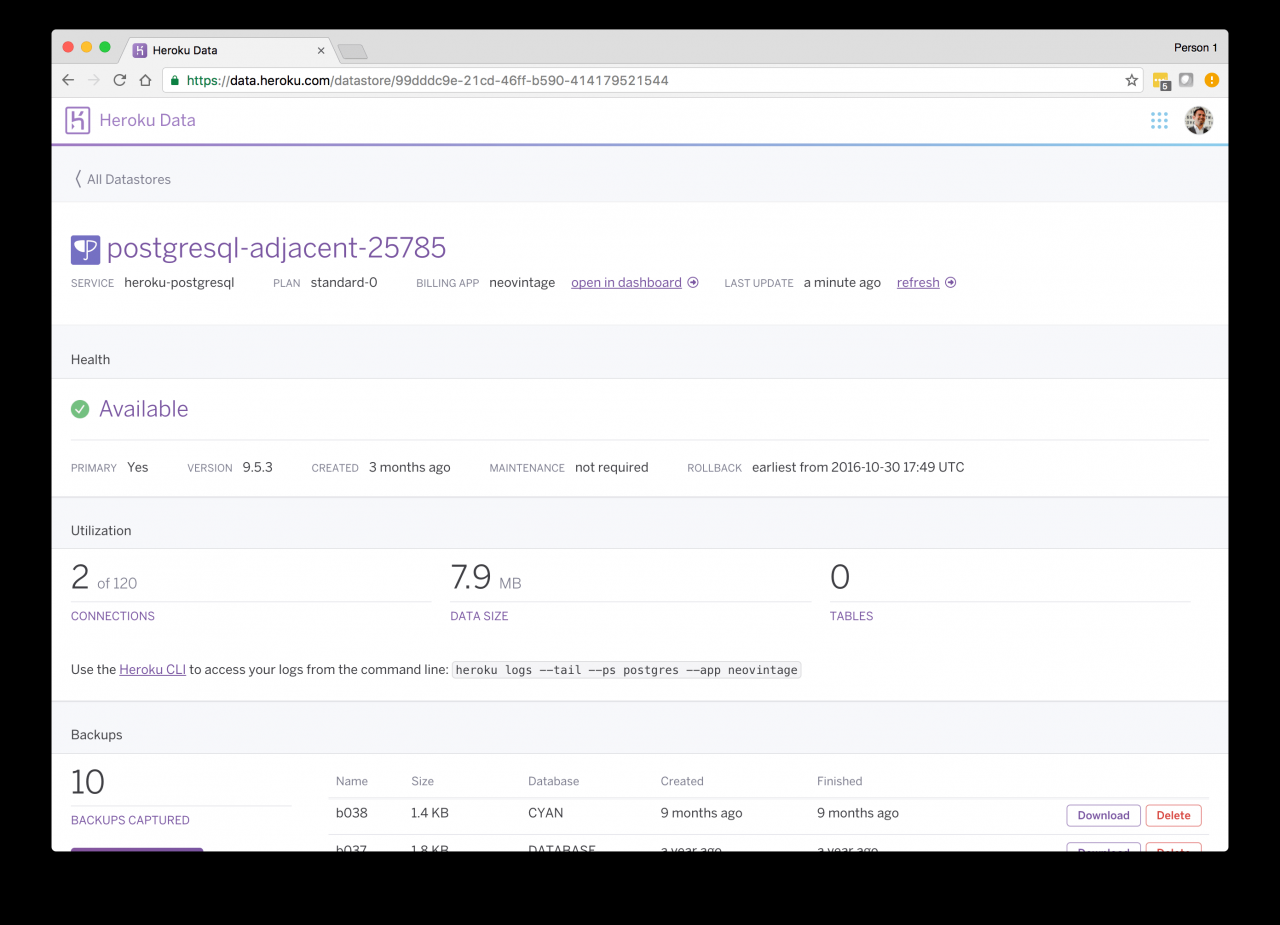
Heroku Postgres Heroku Dev Center
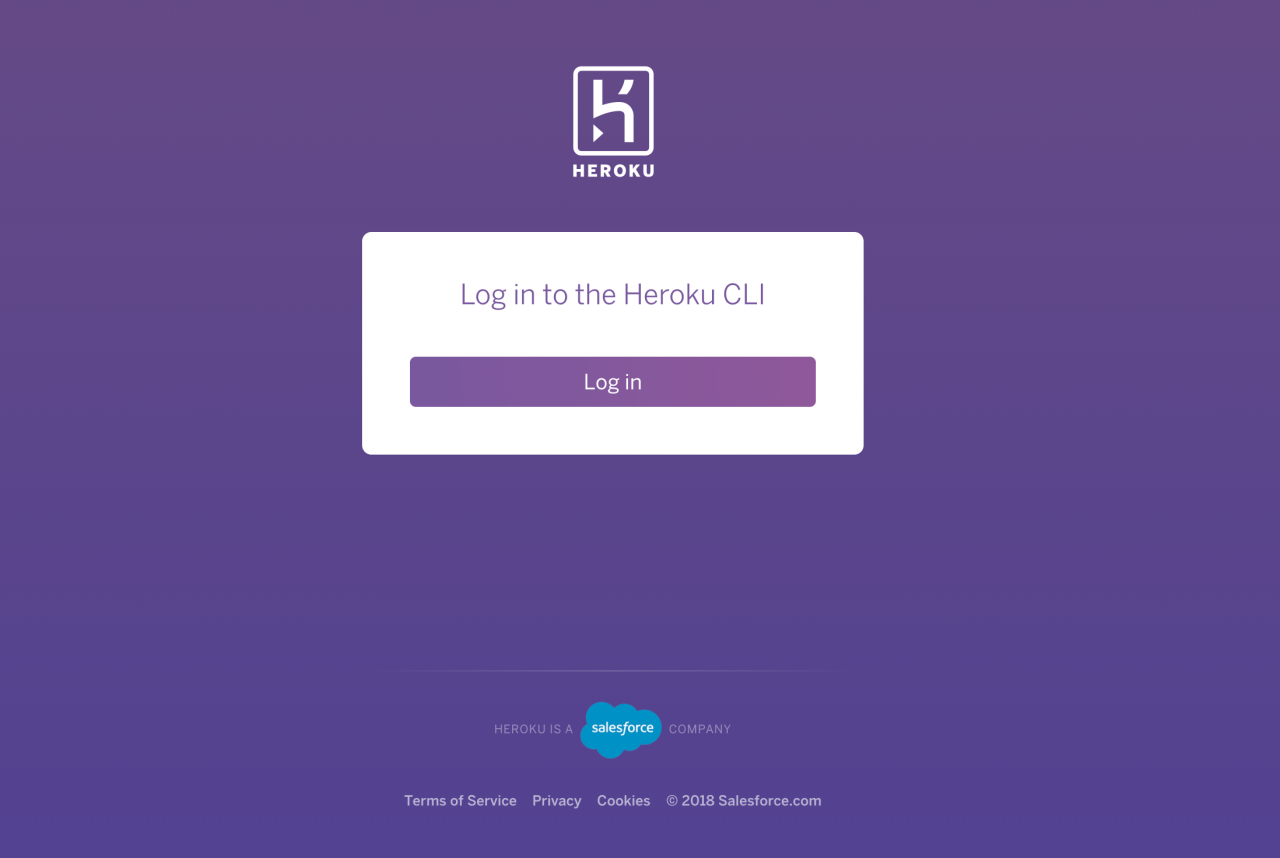
Using Single Signon (SSO) Services with Heroku, for End Users Heroku

Heroku Pricing, Features, Reviews & Alternatives GetApp

How to set up Continuous Delivery to Heroku Buddy The DevOps

Heroku Tutorial For Beginners Deploy Your App to Heroku Under 5